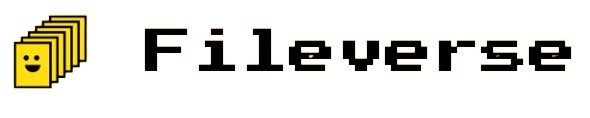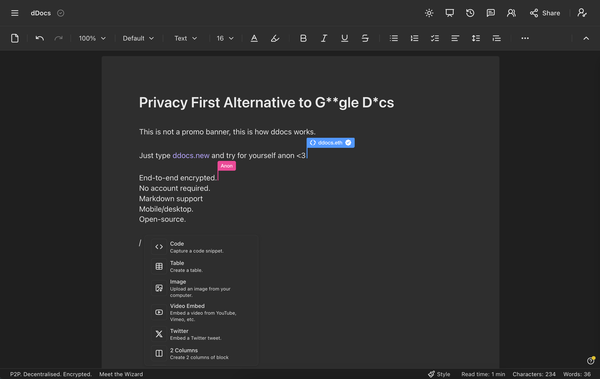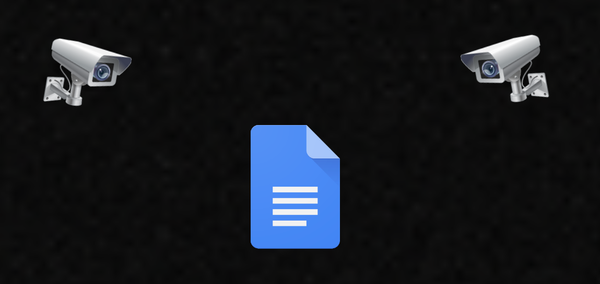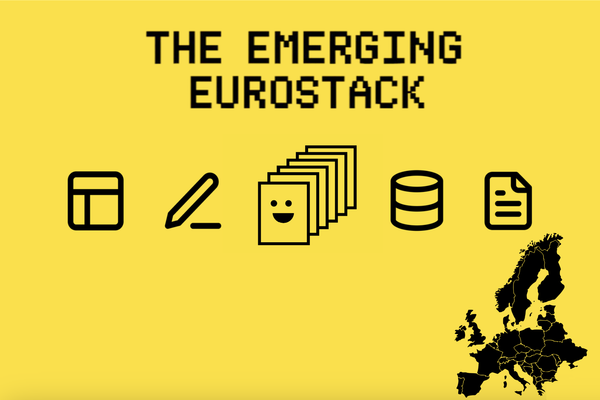dPages - Your Decentralised Notion Alternative
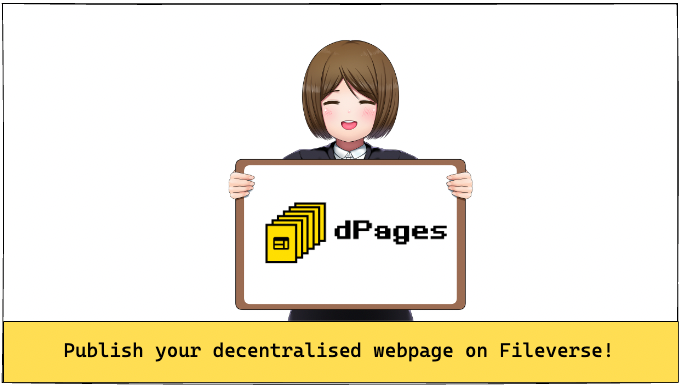
dPages give you the ability to easily publish your own decentralised web pages. Similar to tools like Notion, but catered for the self-sovereign individuals & communities <3
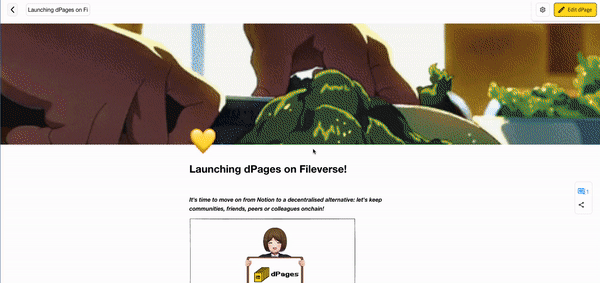
Why dPages?
Online collaboration is a point of centralization that has remained unaddressed in the crypto industry. Even the projects that drive decentralization in our space like the Ethereum Foundation or Gitcoin, use Notion or Google Docs/Drive in order to share structured information with their respective community or collaborate internally.
These centralised tools have great UX that we are all used to but they present risks that our industry is all too familiar with. Outages, account unavailability, arbitrary decisions and censorship, are common attributes of both centralised finance and online collaboration.
We see no reason why the crypto stack–p2p storage/addressing networks, permissionless read/write public state, wallets (public key cryptography used by hundreds of millions), etc–should not be used to decentralise our collaboration and content production/sharing tools as well. The tech is more robust than ever, networks have matured, and we have the opportunity to create unique UX that is only possible thanks to the modularity and computational integrity inherent in crypto.
Decentralized Publishing
Similar easy UI/UX (we’re getting there!!) that you are used to with other collaboration tools or workspaces, but tailored specifically to onchain individuals, groups, and anyone wanting to try and experience a healthier Internet. It's a step forward in decentralized publishing, offering a web3 Notion alternative for those who value privacy and autonomy.
Create your Fileverse account by easily deploying your own smart contract to act as your account and you are set to create as many web pages you need and share them with the world, your team, your paying customers or token holders, yourself… All end-to-end encrypted, without any centralised servers involved.
With dPage to publish your decentralized:
- Web page
- Blog post
- Newsletter
- technical doc
- personal wikis/databases
- And more!
How dPages work

Start by adding a title and cover (GIFs are supported!) to your dPage.
Then it's up to you how you want to arrange it! Just press the '+' symbol and choose the elements to add - we tried our best to give you a similar UX you’re already having with centralised tools.
You can add:
- Headings
- Text
- Lists/checklists
- Tables/sheets
- Code editing / markdown
- Drag/drop and copy/past images or GIFs
Oh and you can press the 'live preview' button to see how your dPage will be displayed once published.
Once you're done editing it, you have the option to enable public comments on the page. If enabled, anyone can comment/discuss on your dPage by connecting their wallet.
The only thing remaining is publishing: you can choose for the dPage to be publicly accessible or private for team members only or community members, or even only for yourself in local storage. You can also token-enable it!
Fileverse is in Private Beta but you can ping the team on twitter if you want a sneak peek into the future of Web3 collaboration and decentralized publishing. 💛