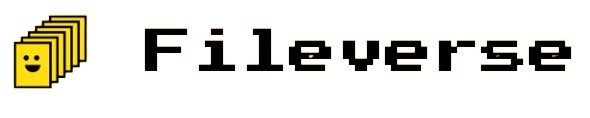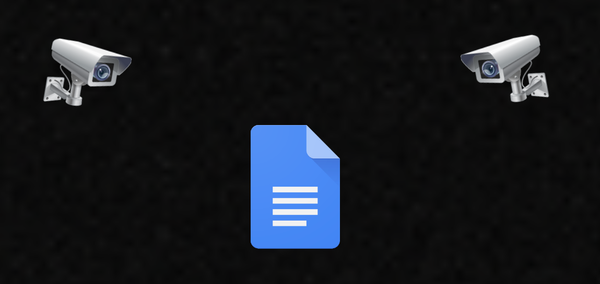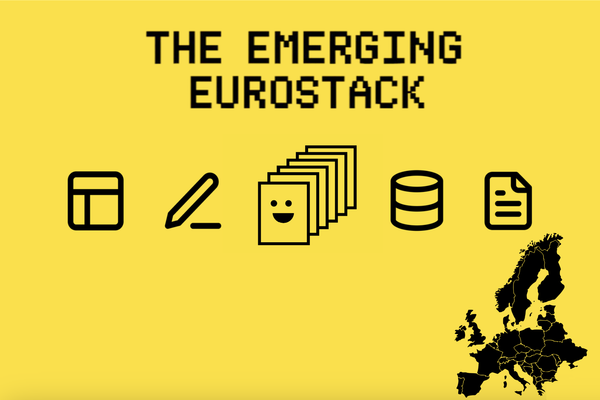dDocs Dark Mode: Document Editor Designed for Eye Comfort
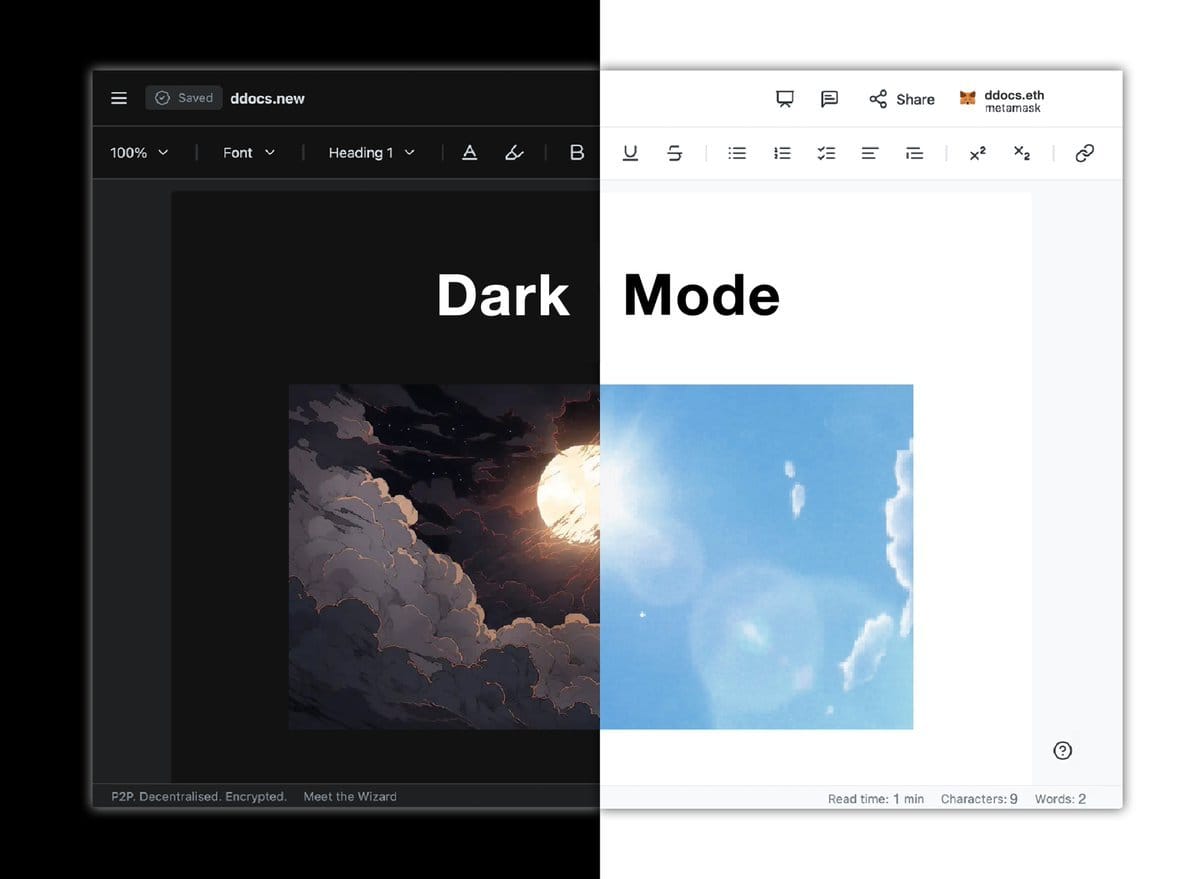
Looking for Dark Mode in Google Docs? Try This Alternative
Many users search for ways to enable dark mode in Google Docs, but Google Docs doesn’t offer a built-in dark mode. If you're looking for a document editor with native dark mode, ddocs.new got you covered.
dDocs offers built-in dark mode for a more comfortable writing experience, especially in low-light environments. Whether you’re drafting notes late at night or reviewing documents, dark mode enhances readability, reduces eye strain, and minimizes distractions—without needing to download any extensions. dDocs is your privacy-enhancing and onchain alternative to Google Docs.
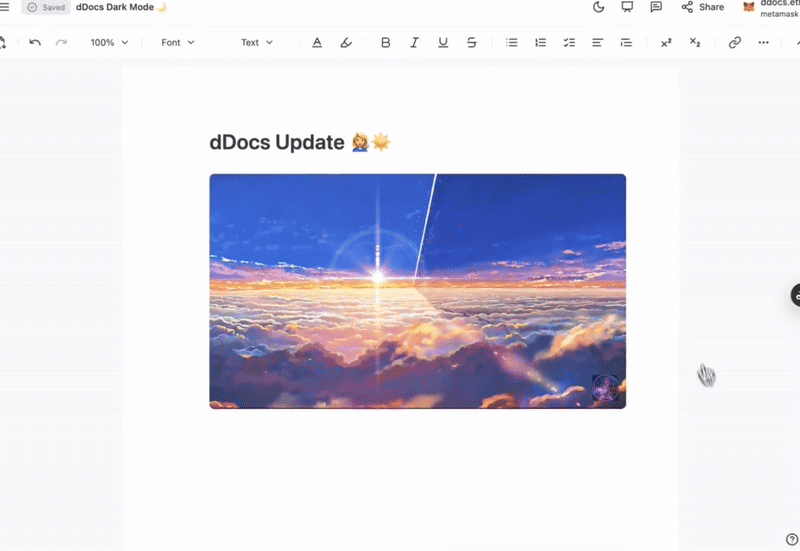
How to Enable Dark Mode in dDocs
Switching to dark mode is simple—just click the 🌙 moon icon in the top menu, and your workspace instantly adapts to a darker theme. This not only improves text clarity and readability but also helps extend battery life.
So, if you're tired of searching for Google Docs dark mode hacks and want a privacy-first, onchain document editor with built-in dark mode, give dDocs a try! A more private & eye-friendly way to edit, collaborate, and organize your work.